My teammate Nanda Lankalapalli and I are working on an article about how our team deals with having remote team members. Recently someone on Twitter pointed me to a blog post on Scott Hansleman’s “Embodied Social Proxy or Crazy Webcam Remote Cart Thing“. My fellow tester Lori Thayer suggested I blog about our own crazy webcam remote cart thing, so people can see there are alternative approaches.
I got the “dolly” idea from Maykel Suarez. He and my other teammates set one up for me when I was a remote member of his team. They got the virtual presence idea from Hanselman, but added the dolly idea to make it easily mobile. My “Donkey Dolly” was on a wireless network and could be wheeled even from building to building – it was way fun to wave at people as I wheeled by them, and enjoy the grass and trees outside!
Our “Virtual Nanda” or virtual telepresence device consists of a rolling laptop cart, a good laptop with plenty of memory and speed, a good webcam that can be panned around the room, a good microphone and good speakers. (We definitely need a catchier name for it; since Nanda lives in India, we were thinking along the lines of the Bollywood Dolly). Any team member working remotely who wants to use it can VNC to it, log in, make a video call to it on Skype, and control the audio and video. The mic is good enough that conversations around the room are audible. The speakers are good enough that the remote person can be heard around the room. Here’s a picture.

Here’s another picture showing more of the cart. Instructions for how to use it are taped to the front.

If more than one person is working remotely and wants to use the Virtual Nanda, we can’t use Skype for video. We still use it for audio, and use Yahoo IM for the video. All the components are securely fastened to the cart so nothing will fall off when it’s rolled around to wherever it’s needed. Unfortunately using a wireless connection isn’t a viable option, because our only wireless requires being on the VPN and that’s too slow. So we have a long network cable. The cart has a power strip attached to it that in turn has a very long power cord plugged into it. The network cable and power cord are long enough to wheel anywhere in the team room, and we just unplug when we have to roll it to another room.
Nanda uses the telepresence every day for the standup meeting, and for all other meetings. If he needs to talk to anyone in the office or vice versa, they just walk over to our area and talk to him just as if he were in the room. Anyone working from home is also free to use it. When I work from home, I stay on the virtual dolly all day, my teammates position it so I can see several of them when I move the camera around, and I just holler if I need anything. I wear a good USB headset to screen out background noise on my end and hear them better.
Look for a longer article about this and other aspects of making teams with remote team members work smoothly and successfully!

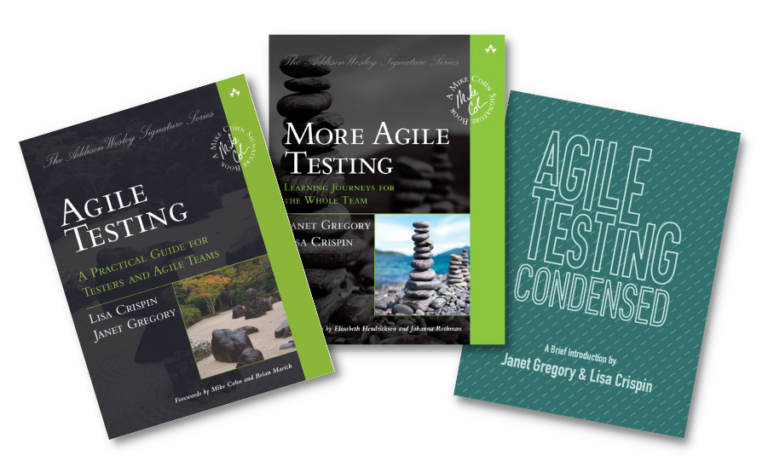
11 comments on “Virtual Team Member Dolly”
Great to see some pictures of what I only heard storys of 🙂 Awesome ideas!
That’s totally cool you can control the web cam remotely to see what you want to see. How does that work, exactly? Is it just software that comes with the web cam?
It’s a Logitech web cam and comes with a control center where you can move the camera ‘eye’ side to side and up and down, plus zoom it in. It’s good enough to read the whiteboard, but can’t pick up all the writing on the task cards on the task board. We experimented with holding up binoculars to it but that didn’t help! So we take hi res still photos of the task board at least once per day and put on the wiki, same with any whiteboard updates.
Thanks for writing about this! I’d been curious since you mentioned it but I wasn’t quite sure how it worked. So is the cam always on? Or just selectively for meetings or just on demand conversations with people?
Our remote guy can VNC to the laptop and call in on it anytime and use the video and audio, but he tends to use it more at meetings and standups, then he hangs out on it after the meeting to talk to people he might need to talk to. He is in India so is 12.5 hours ahead, though he does overlap with most of our morning. I hope over time he will stay on it more, he was used to working all by himself for 2 years before we got this virtual telepresence idea.
When I work from home, I stay on the dolly all day, it makes me feel connected, and enables questions and discussions back and forth. It’s so important to hear the casual conversations that might bring up an important point that nobody remembers to tell the people not in the room at the time.
This is really cool, Lisa. As a proponent of distributed agile, I’ll be passing along this post to others, particularly my Beyond Certification network!
We’re currently fitting all testers laptops with USB cameras and headphones as our team is distributed around the country as well. I’d be interested to hear why/when you’re using what software. You wrote:
“If more than one person is working remotely and wants to use the Virtual Nanda, we can’t use Skype for video. We still use it for audio, and use Yahoo IM for the video. ”
Apparently Yahoo IM gives you better performance for video? If so, have you used it with 3,4,5+ people?
The mic seems to be the Blue snowball mic, I take it USB headphones didn’t give you the quality you wanted? Or what was the reason to go for this mic?
Thanks for your help!
Hi Thomas, Skype doesn’t allow video with >1 person on the call, or if it does, we don’t know how to make it work. Yahoo IM works ok for video, I know it works ok for up to 5 people, it isn’t perfect but the other things we’ve tried were worse. I hope to find something better eventually. We have MSN Communicator/Messenger but it is really buggy.
USB headphones work fine for 1 on 1, but the snoball mic allows remote peeps to hear everything going on in the team room or talk to several people at once.
Lisa, thanks for the reply, useful info. I’ll try out a new remote working system in the next couple days and will let you know how we get on.
Thanks Lisa for shairing the information
[…] and he notices if there’s a discussion ongoing he should join. (More on Lisa’s blog: Virtual Team Member Dolly) Virtual Nanda, provided by Lisa Crispin, credits to Mike Thomas […]